Applying Late Fees in EMS
How to apply late fees in Events Management System.
Apply a late fee to an individual registration in EMS using the steps below.
1. From the event dashboard, click "Registrant Roster".
2. Under the Actions column, click "Details".
3. Under the finances section, click "Edit Late Fees".
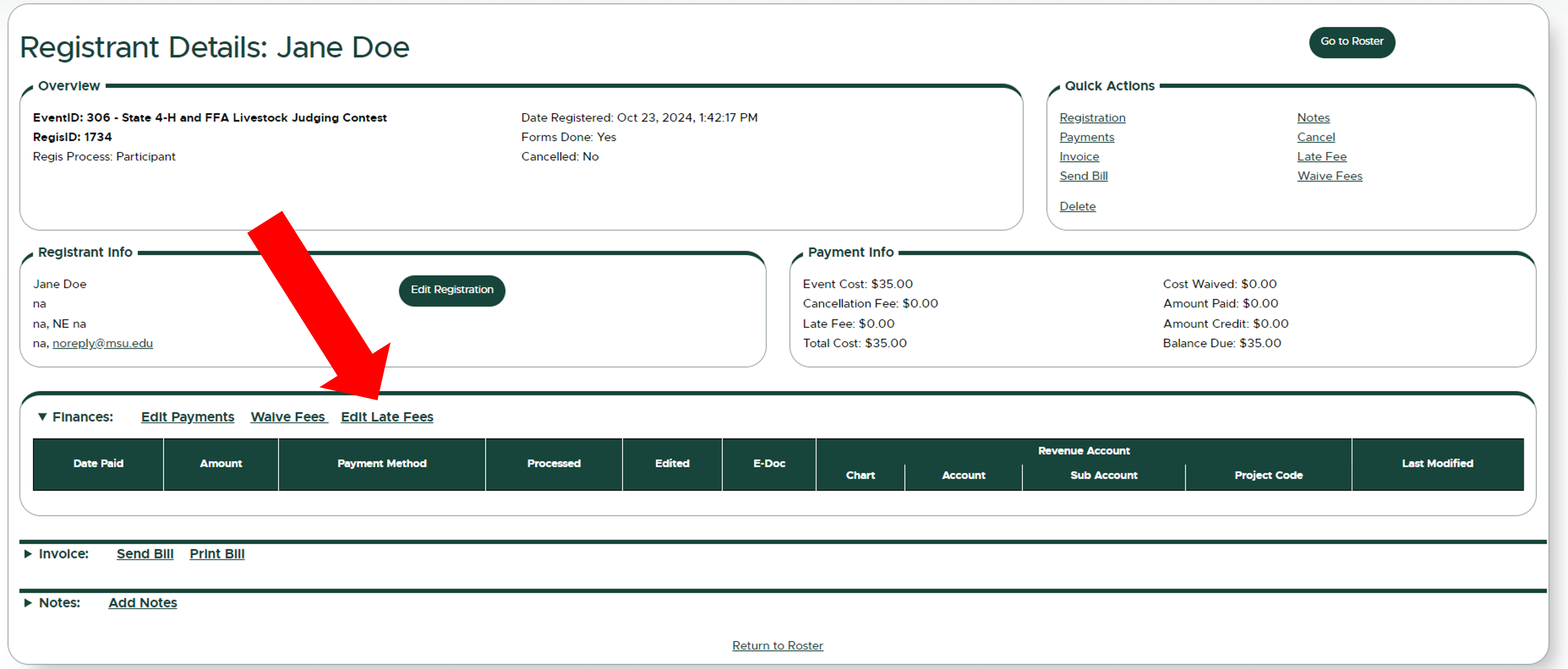
4. Enter the late fee amount and provide an explanation for auditing purposes.
5. Click "Update Registration" to save your changes.



 Print
Print Email
Email