Creating a New Registrant in EMS
How to add a registrant to your event in EMS.
If someone has trouble registering for your event, has contacted you directly about registration, or needs to register after your event registration has closed, you may want to register them yourself in EMS.
First, log in to Events Management System and find the event in your Event Listing.
From the Event Dashboard, navigate to the Registrant Roster.
Click the appropriate registration button, as shown below. If you have multiple registration processes, you will see multiple button options.
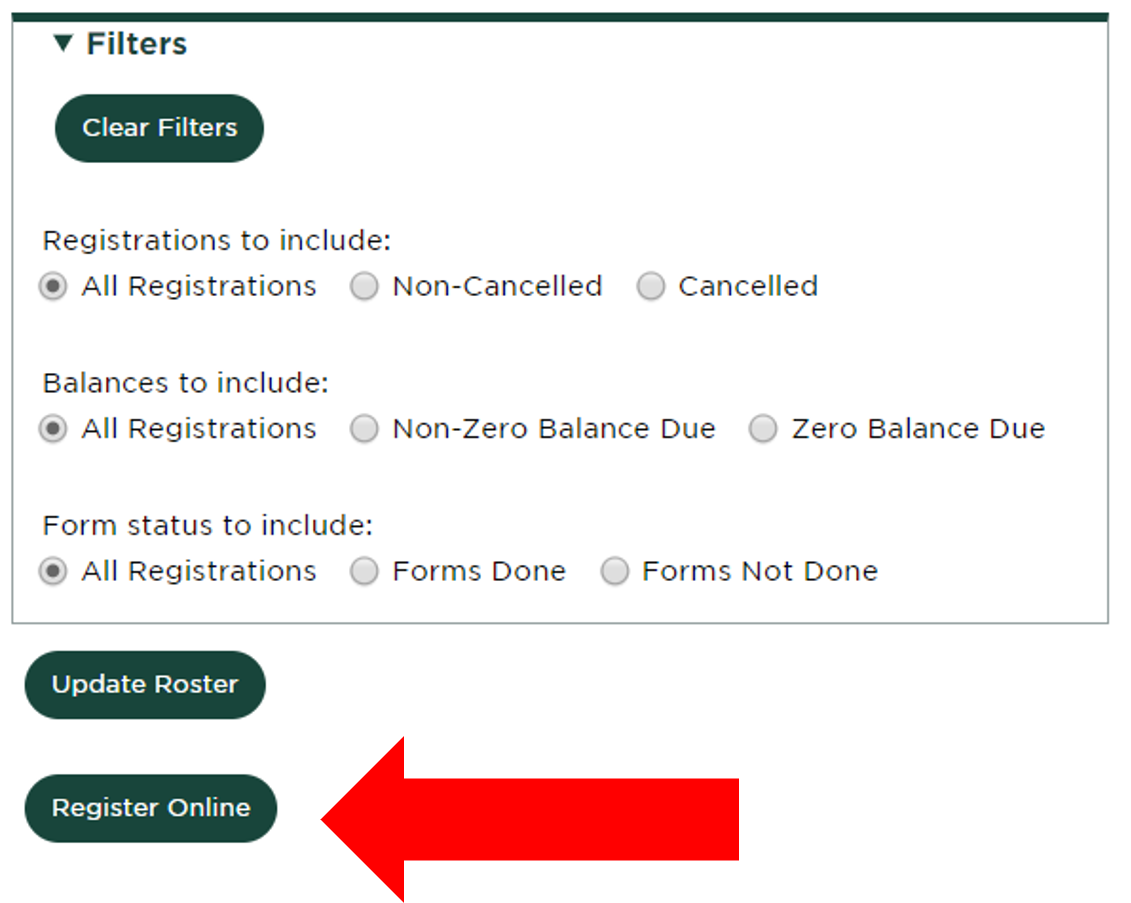
Complete the registration form, clicking next on each page.
If a registration payment is required, when prompted select "No Changes" and change the Amount Paid to 0.00. Select "Yes" to email the customer a receipt so that the registrant receives an invoice to pay their registration balance due.



 Print
Print Email
Email