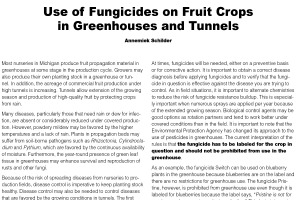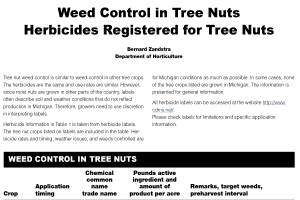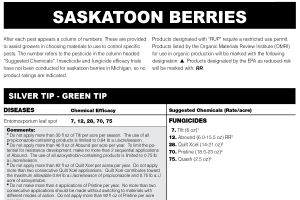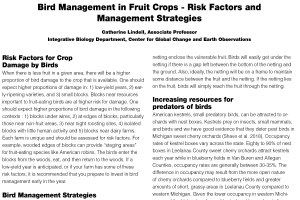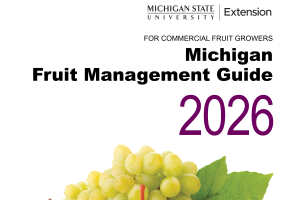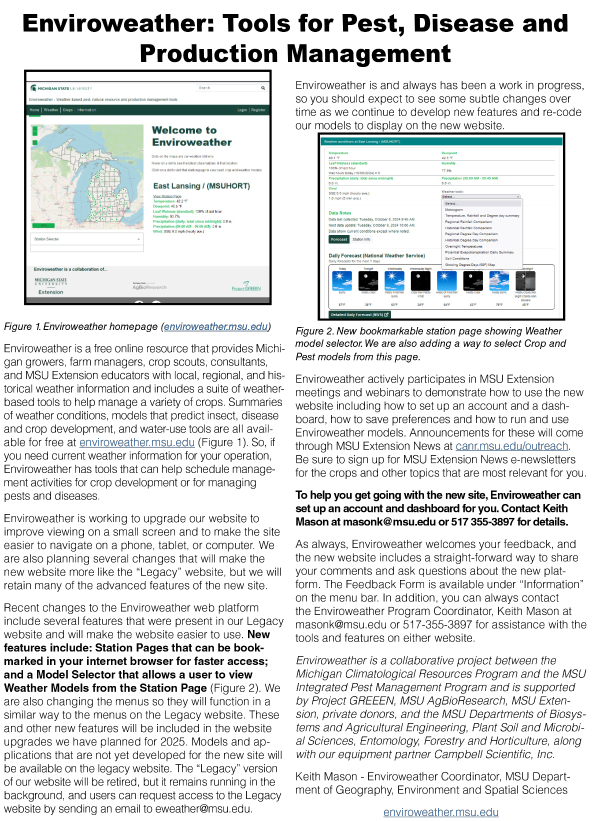
Enviroweather: Tools for Pest, Disease and Production Management
DOWNLOADJune 30, 2025 - Keith Mason, Enviroweather Coordinator, MSU Department of Geography, Environment and Spatial Sciences
Enviroweather (enviroweather.msu.edu) is a free online resource that provides Michigan growers, farm managers, crop scouts, consultants, and MSU Extension educators with local, regional, and historical weather information and includes a suite of weather-based tools to help manage a variety of crops. Summaries of weather conditions, models that predict insect, disease and crop development, and water-use tools are all available for free at enviroweather.msu.edu (Figure 1). So, if you need current weather information for your operation, Enviroweather has tools that can help schedule management activities for crop development or for managing pests and diseases.

Enviroweather is working to upgrade our website to improve viewing on a small screen and to make the site easier to navigate on a phone, tablet, or computer. We are also planning several changes that will make the new website more like the “Legacy” website, but we will retain many of the advanced features of the new site.
Recent changes to the Enviroweather web platform include several features that were present in our Legacy website and will make the website easier to use. New features include: Station Pages that can be bookmarked in your internet browser for faster access; and a Model Selector that allows a user to view Weather Models from the Station Page (Figure 2). We are also changing the menus so they will function in a similar way to the menus on the Legacy website. These and other new features will be included in the website upgrades we have planned for 2025. Models and applications that are not yet developed for the new site will be available on the legacy website. The “Legacy” version of our website will be retired, but it remains running in the background, and users can request access to the Legacy website by sending an email to eweather@msu.edu.
Enviroweather is and always has been a work in progress, so you should expect to see some subtle changes over time as we continue to develop new features and re-code our models to display on the new website.
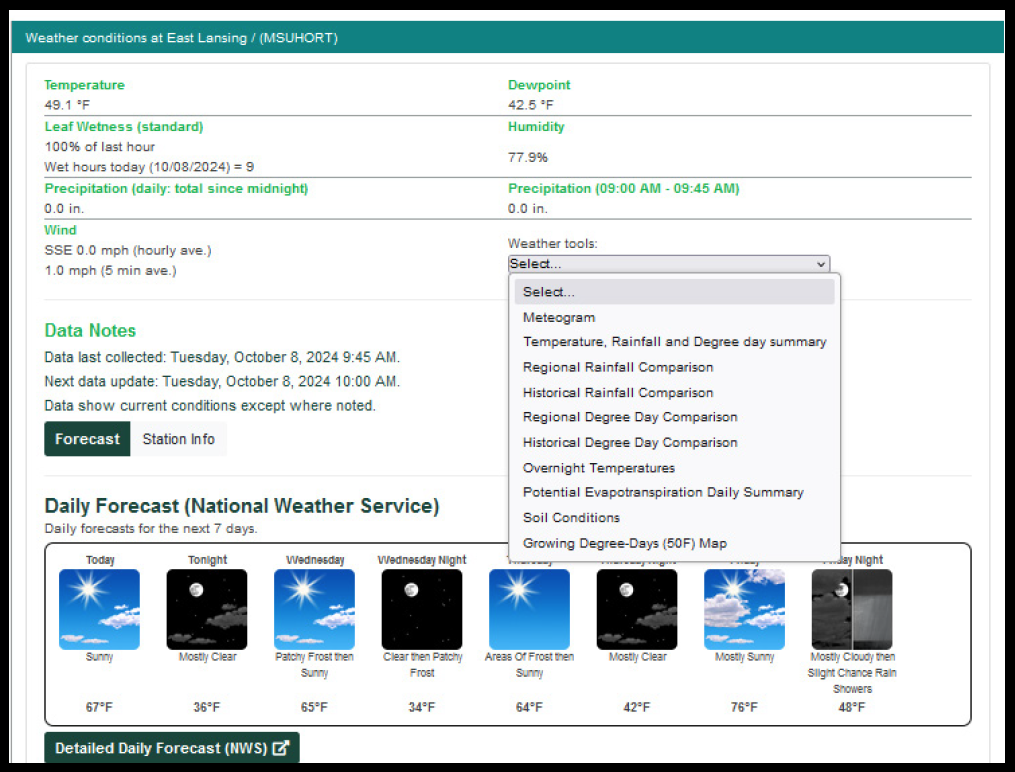
Enviroweather actively participates in MSU Extension meetings and webinars to demonstrate how to use the new website including how to set up an account and a dashboard, how to save preferences and how to run and use Enviroweather models. Announcements for these will come through MSU Extension News at canr.msu.edu/outreach. Be sure to sign up for MSU Extension News e-newsletters for the crops and other topics that are most relevant for you.
To help you get going with the new site, Enviroweather can set up an account and dashboard for you. Contact Keith Mason at masonk@msu.edu or 517 355-3897 for details.
As always, Enviroweather welcomes your feedback, and the new website includes a straight-forward way to share your comments and ask questions about the new platform. The Feedback Form is available under “Information” on the menu bar. In addition, you can always contact the Enviroweather Program Coordinator, Keith Mason at masonk@msu.edu or 517-355-3897 for assistance with the tools and features on either website.
Enviroweather is a collaborative project between the Michigan Climatological Resources Program and the MSU Integrated Pest Management Program and is supported by Project GREEEN, MSU AgBioResearch, MSU Extension, private donors, and the MSU Departments of Biosystems and Agricultural Engineering, Plant Soil and Microbial Sciences, Entomology, Forestry and Horticulture, along with our equipment partner Campbell Scientific, Inc.



 Print
Print Email
Email