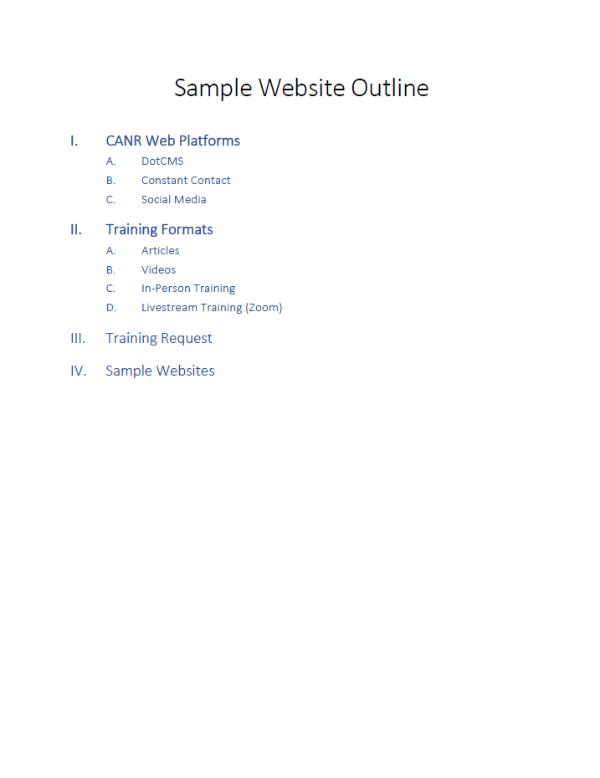
Sample Digital Document with Button link
Author Name
This is a sample digital document.
You can insert a button for text that you want to serve as a button by doing the following:
- Type the text you want hyperlinked. (example: Read More)
- Highlight the text
- Click the icon in the toolbar that looks like a chain link.
- Paste in the URL for the digital document or article that you are linking to.
- Then under the Class dropdown field, select the Button option.



 Print
Print Email
Email



