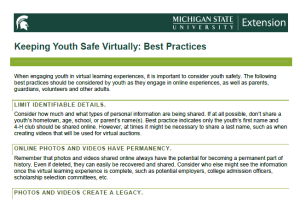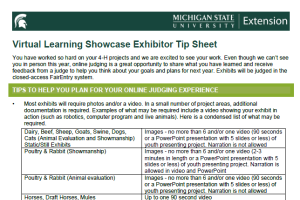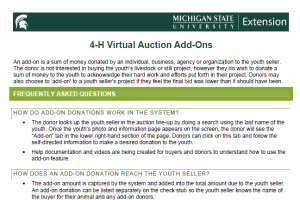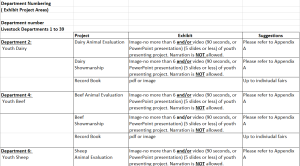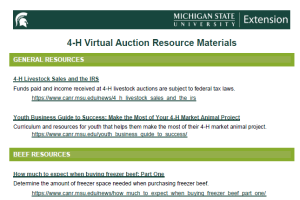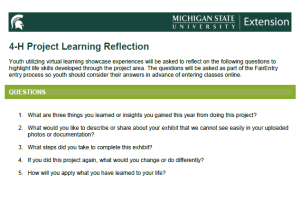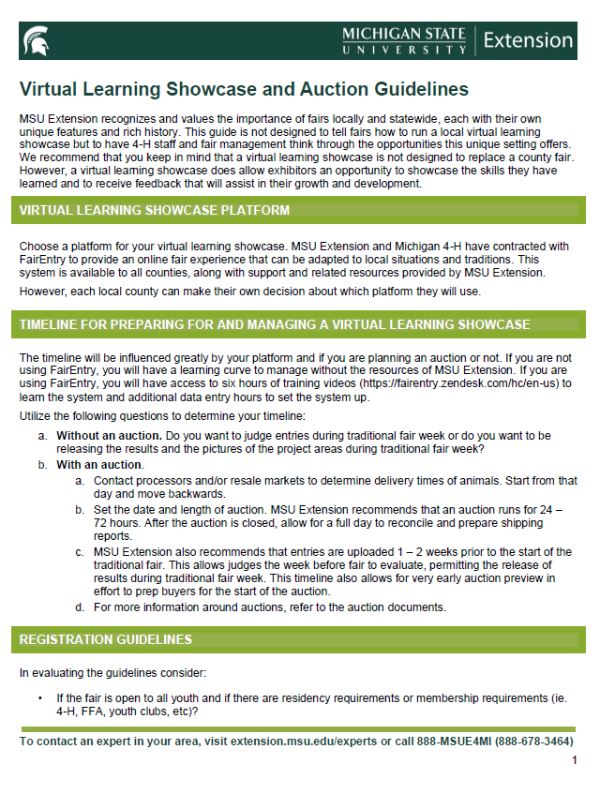
Virtual Learning Showcase and Auction Guidelines
DOWNLOADJune 1, 2020 - Michigan State University Extension
MSU Extension recognizes and values the importance of fairs locally and statewide, each with their own unique features and rich history. This guide is not designed to tell fairs how to run a local virtual learning showcase but to have 4-H staff and fair management think through the opportunities this unique setting offers. We recommend that you keep in mind that a virtual learning showcase is not designed to replace a county fair. However, a virtual learning showcase does allow exhibitors an opportunity to showcase the skills they have learned and to receive feedback that will assist in their growth and development.
Virtual Learning Showcase Platform
Choose a platform for your virtual learning showcase. MSU Extension and Michigan 4-H have contracted with FairEntry to provide an online fair experience that can be adapted to local situations and traditions. This system is available to all counties, along with support and related resources provided by MSU Extension.
However, each local county can make their own decision about which platform they will use.
Timeline for preparing for and managing a virtual learning showcase
The timeline will be influenced greatly by your platform and if you are planning an auction or not. If you are not using FairEntry, you will have a learning curve to manage without the resources of MSU Extension. If you are using FairEntry, you will have access to six hours of training videos to learn the system and additional data entry hours to set the system up.
Utilize the following questions to determine your timeline:
- Without an auction. Do you want to judge entries during traditional fair week or do you want to be releasing the results and the pictures of the project areas during traditional fair week?
- With an auction.
- Contact processors and/or resale markets to determine delivery times of animals. Start from that day and move backwards.
- Set the date and length of auction. MSU Extension recommends that an auction runs for 24 – 72 hours. After the auction is closed, allow for a full day to reconcile and prepare shipping reports.
- MSU Extension also recommends that entries are uploaded 1 – 2 weeks prior to the start of the traditional fair. This allows judges the week before fair to evaluate, permitting the release of results during traditional fair week. This timeline also allows for very early auction preview in effort to prep buyers for the start of the auction.
- For more information around auctions, refer to the auction documents.
Registration Guidelines
In evaluating the guidelines consider:
- If the fair is open to all youth and if there are residency requirements or membership requirements (ie. 4-H, FFA, youth clubs, etc)?
- Do you charge a registration fee?
- What is the registration deadline?
- Are there animal registration/tagging guidelines? If there are no requirements, an individual can show any animal they upload.
MSU Extension recommends that you follow pre-established guidelines with possible date adjustments in order to assure exhibitors are showing animals that they have worked with as their project animal.
Guidelines and Requirements
Many guidelines and requirements have been established for a face-to-face fair. Review your current guidelines and determine which are appropriate for a virtual learning showcase and which are no longer valid under the current circumstances. Remember that guidelines and requirements should be realistic and achievable for participants.
Determine Classes
Currently all fairs operate under MDARD’s numbering systems for departments; continue using this system (see numbering system document, if you have questions please contact Cinda Karlick at MDARD). Review your current classes and verify if they are appropriate for the virtual learning showcase. Also determine if there are classes that can be added to promote the educational objective for youth exhibitors.
Judging Method
After reviewing many options, MSU Extension is recommending virtual showcases use the Danish System (A, B, C). While fairs traditionally utilize a placing system (1-6), the Danish System allows for an educational experience where participants are evaluated against a project standard vs. individual competitions. Additionally, the Danish System may be easier for judges to evaluate projects in a virtual environment.
*Note: each respective fair may choose their own judging method. 4-H Cloverbuds will continue to receive participation ribbons and cannot be placed.
Additional concepts to consider for judging include:
- Static/Still Project Area
- Still photos, videos or both. See suggested judging guidelines for number of photos, videos and other guidelines.
- Interview judging (would require an additional system such as Zoom to set up and manage. Each judge would need an additional Gold level volunteer or staff person in the Zoom room during the evaluation).
- Content expert judging – requires a unique time slot for each project exhibited. Waiting and breakout rooms can be used to manage this.
- Interview expert judging – each exhibitor has one time slot to discuss all projects. This format would make it difficult to utilize higher awards or a placing system.
- Project item judging only – no interview, judging would occur on the finish project only, based on submitted photo or video.
- Combination of both project and/or interview judging.
- Consider having best in show, special honors or extra special honors based on judging format above.
- Utilize standard judging cards or allow open comments by judge.
- Animal Project Area
- Still photos, videos or both. See suggested judging guidelines for number of photos, videos or both.
- Interview (would require an additional system such as Zoom to set up and manage. Each judge would need an additional Gold level volunteer or staff person in the Zoom room during the evaluation). Waiting and breakout rooms can be used to manage this.
- Determine ranking or Danish System judging.
- If utilizing rankings, recommend limiting the number of placings to first and second or Grand and Reserve in order to make virtual judging manageable.
- Utilize standard judging cards or allow open comments.
- Dividing classes is not required for evaluation, but if you determine you want to have different class options, consider splitting classes by birthdate of animal or self-determined weight (using weight tape, home scale, elevator scales, etc.).
Judges
Hire judges based on the format you are using. If judges are already hired, contact them to see if they are interested in judging a virtual learning showcase and if the adjusted time frame works for them. Determine if you will train judge to enter results directly into the FairEntry platform or if you will utilize volunteers/staff.
MSU Extension recommends that judges comment on every exhibit to provide remarks that benefit youth’s growth and learning.
Releasing Results
Depending on the platform, exhibitors will have the opportunity to select if they would like their exhibition photos and/or videos released for public viewing. Consider posting approved exhibits on the fair website and social media, as well as utilizing press releases for radio and print.
Other Considerations
Think outside the box! Keep in mind that a virtual fair is not intended to replicate the in-person fair experience. However, a virtual fair is an alternative opportunity for youth to exhibit their projects and develop their skills within an innovative platform.
Encourage exhibitors to think creatively when presenting their projects, within reason.
Focus on things that can be done well within the virtual system capabilities. It will be important to not stress over or waste energy regarding uncontrollable factors.



 Print
Print Email
Email