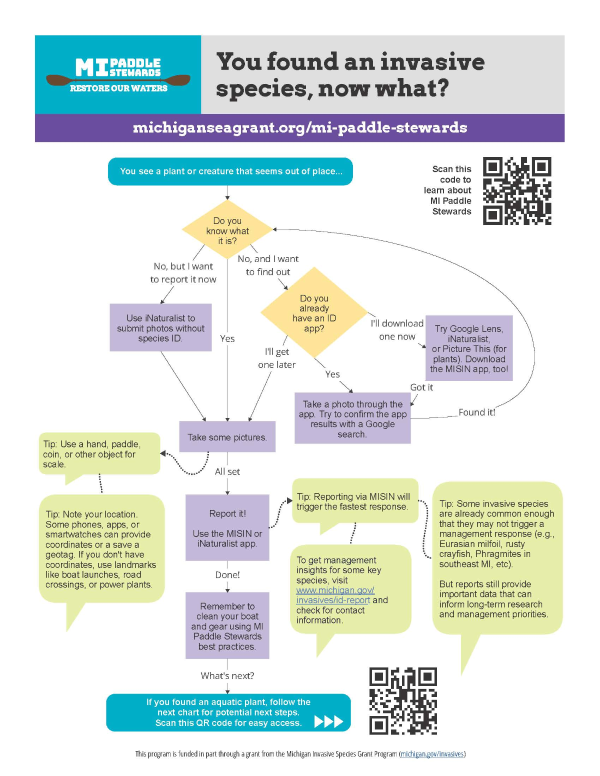
You found an invasive species, now what?
DOWNLOADJune 7, 2024 - Erica Clites
Reporting invasive species sightings is critical because it may be the first time the species has been observed in Michigan waterways.
Narrative text for flowchart:
You see a plant or creature that seems out of place. What should you do next?
If you don’t know what it is and want to find out, use an ID app like Google Lens, iNaturalist, or Picture This (for plants). Download the MISIN app, too! Take a photo through the app. Try to confirm the app results with a Google search.
If you don’t know what it is and don’t want to find out right now, use iNaturalist to submit photos without species ID.
If you know what it is, take some pictures. Use a hand, paddle, coin, or other object for scale. If possible, note your location. Some phones, apps, or smartwatches can provide coordinates or save a geotag. If you don't have coordinates, use landmarks like boat launches, road crossings, or power plants.
Once you have an ID or pictures, report it! Use the MISIN or iNaturalist app. Reporting via MISIN will trigger the fastest response. Some invasive species are already common enough that they may not trigger a management response (e.g., Eurasian milfoil, rusty crayfish, Phragmites in southeast MI, etc). But reports still provide important data that can inform long-term research and management priorities. To get management insights for some key species, visit www.michigan.gov/invasives/id-report and check for contact information.
Remember to clean your boat and gear using MI Paddle Stewards best practices.



 Print
Print Email
Email
