Event Dashboard in Events Management System
An overview of the Event Dashboard in the ANR Events Management System.
The Event Dashboard is how you will access everything related to your event in the ANR Events Management System.
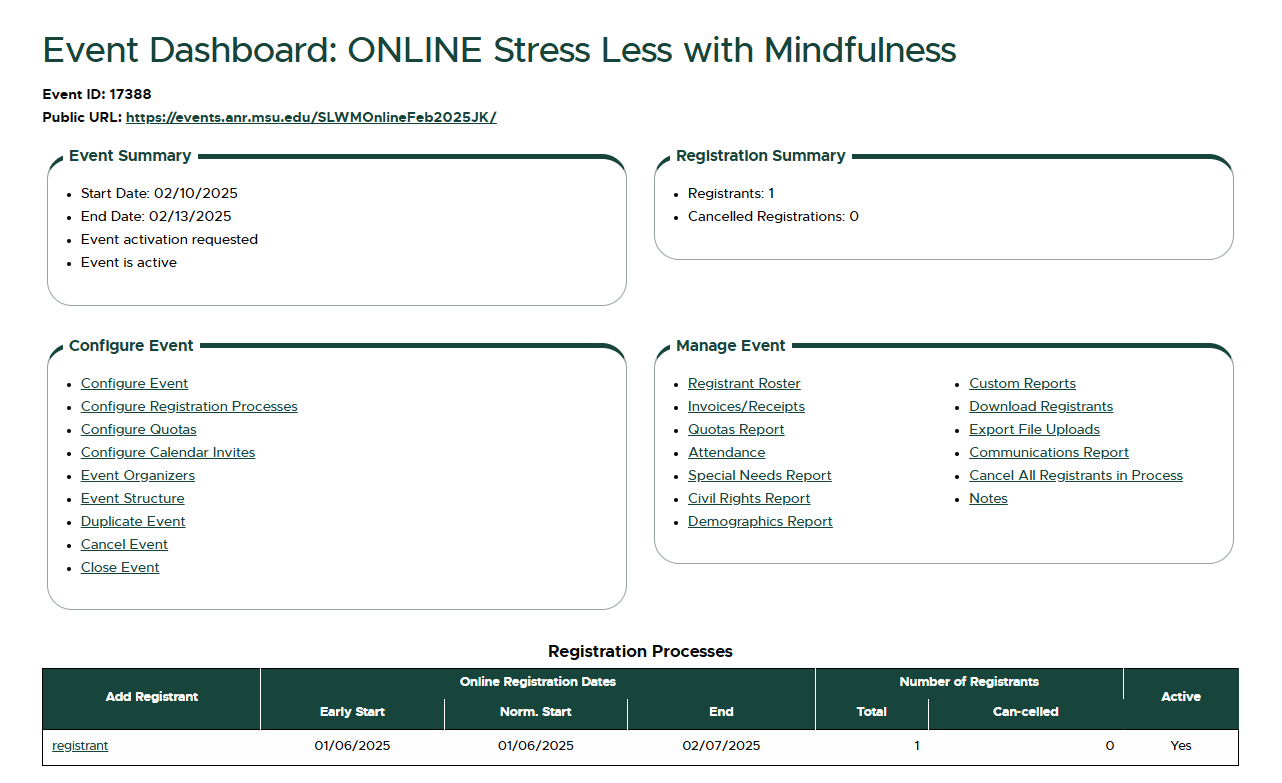
The public title is at the top of the screen. The event ID and public URL are important to know and are located under the event title. The public URL is how people can find your event online. The URL text after https://events.anr.msu.edu/" is completely editable under the Event Summary tab within the Configure Event section.
The Event Summary section on the event dashboard shows the event start and end date that you have selected. It also indicates if your event is active or inactive. If your event is active, that means it has been thoroughly reviewed and activated by the ANR Event Services staff.
The Configure Event section on the event dashboard is where the event building and editing pages are located. The options under the Configure Event section will allow you to build your event description, edit registration forms, create pricing rules and quotas, set up calendar invites, duplicate your event, or request to cancel your event.
The Manage Event section includes tools to manage registrations for your event. Options include creating registration reports, quota reports, reviewing or editing registrations, cancelling registrations, and viewing special needs or demographics reports.
If your event collects income, you will also see sections for Payment Processing and Financial Reports. These sections consist of tools to assist with payment collection and recording, sending invoices or receipts, and creating auto-generated financial reports.



 Print
Print Email
Email