Duplicating an event in EMS
How to duplicate an event in Events Management System.
Don't create a new event registration for a recurring event - duplicate past events to save time and frustration. To duplicate an event, click “Duplicate Event” within the Configure Event box on the event dashboard.
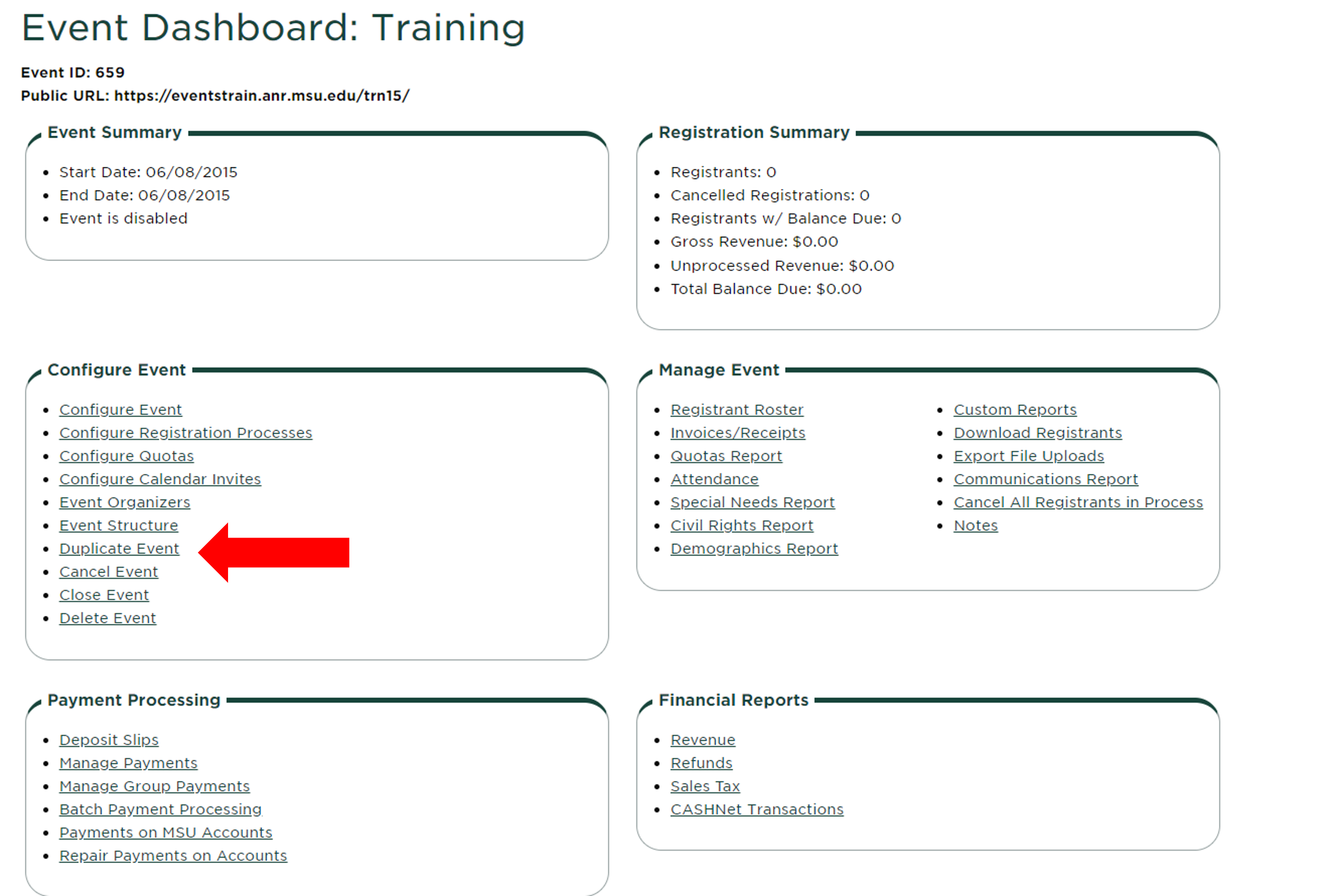
This will then take you through the event building process for a new event that will retain the information from the duplicated event.
The template will be pre-populated with general information that you must update and customize for your specific event. Go through each tab carefully to update the duplicated information with the new event details, such as the date, time, and location.



 Print
Print Email
Email