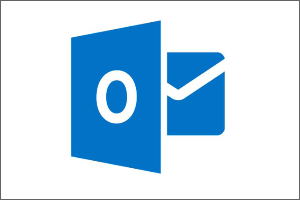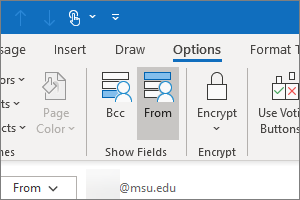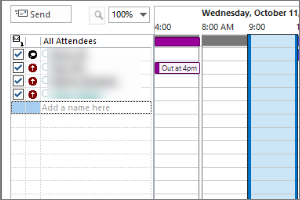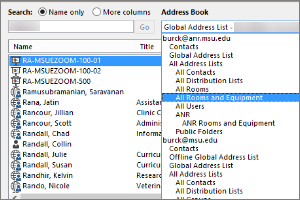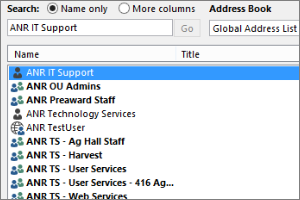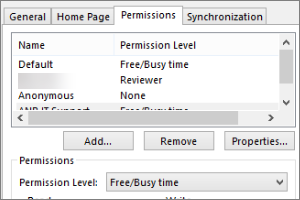Searching the Global Address Book in Outlook
Instructions on how to search the global address book in Outlook for Windows.
- Open a New Email.
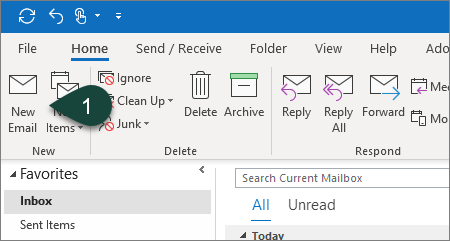
- Select the To, CC, or BCC button.
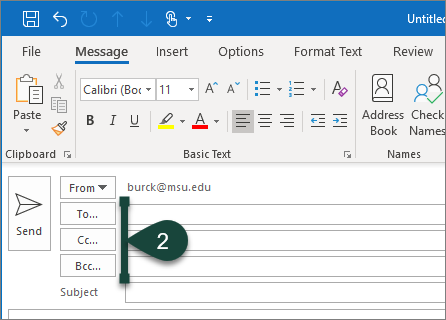
- Search for the User you wish to send the email to.
- Select the User you wish to send the email to.
- Select To, CC, or BCC to add the user to the send list in the selected field.
- Select OK.
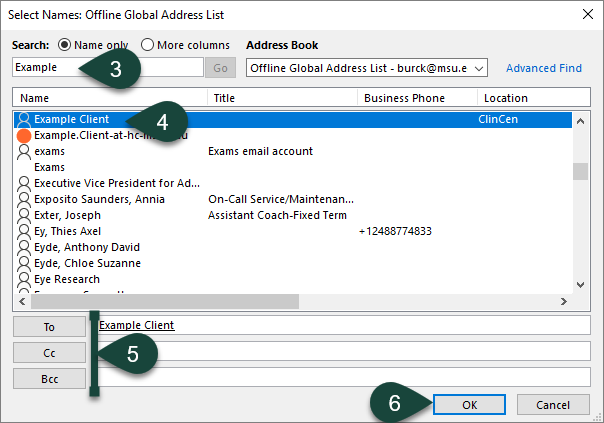
Did you find this article useful?
You Might Also Be Interested In
-
Configuring Outlook for Windows
Published on April 20, 2021
-
Sending from an Alternate Email Address in Outlook
Published on March 31, 2021
-
Using the Outlook Scheduling Assistant
Published on April 27, 2017
-
Using Room and Equipment Calendars in Outlook
Published on April 27, 2017
-
Opening Other Calendars in Outlook
Published on April 27, 2017
-
Sharing Your Outlook Calendar
Published on April 27, 2017



 Print
Print Email
Email