Zoom: Resources
ZOOM & MEDIASPACE RESOURCES FOR STAFF
Zoom is a web-based video and audio-conferencing application for online meetings and webinars. On this page you will find resources relating to best practices, templates to share with participants, training resources, and more!
- Michigan State University Zoom Web Login: https://msu.zoom.us/
- Zoom Application Download Link (including Outlook plugin): https://zoom.us/download
Top Ten Tips for Connecting to Zoom with a Slower Internet Connection
Checklist for Blended Workshops (In-Person and Zoom)
Zoom Meetings (up to 300 participants)
A Zoom meeting is best suited for small meetings which encourage dialogue and collaboration. All users in a Zoom Meeting have access to a microphone, camera, and screen sharing options if enabled by the host.
On-Demand Videos
- Video Tutorials from Zoom.us: Zoom Tutorials
- Creating small groups in Zoom meetings from Zoom.us: Zoom Breakout Room Tutorial
- Video Tutorials - Creating Safe Spaces for your Zoom Sessions: Video Tutorials - Creating Safe Spaces in Zoom
- Zoom Password Settings: Zoom Password Features
Templates & Manuals
- Getting Started with Zoom: Participant Instructions: Step-by-Step instructions for Zoom participants including technology requirements and Zoom features.
- Zoom Meeting Host Instructions: Review this checklist for hosting a Zoom Meeting.
- How to Claim Host Instructions: Follow these instructions to claim host in a meeting you scheduled (in case you are unable to record).
- Tip sheet developed by the 4-H Leadership and Civic Engagement Team: Hosting 4-H Meetings Online.
- MediaSpace Manual (for uploading and sharing Zoom recordings): MSU MediaSpace Manual
- Instructions for participants in a Zoom meeting who are viewing a sign language interpreter through Zoom: Zoom Meeting - Participant Instructions for Sign Language Interpreter.
Training
- Self-Paced Course: Register for this course to learn about Zoom meetings, Zoom webinars, and best practices for developing engaging virtual learning environments for your participants Register - Best Practices for Designing & Delivering Zoom Meetings and Webinars.
- Live training dates on Zoom meetings and webinars (offered via Zoom) can be found on the Organizational Development website: Organizational Development Events
Zoom Webinars (up to 1,000 participants)
A Zoom webinar allows a host (MSU faculty and staff) to broadcast content to up to 1,000 participants. Larger licenses are available and can be requested by contacting msue.online@msu.edu.
Both the webinar host and panelist have full access to the microphone, camera, recording, and screen sharing options. The host has the ability to change roles of participants (such as granting an individual panelist rights) and start the webinar. The webinar attendees can use the chat, poll, or question/answer tool to interact with the host and panelists. Webinars are ideal for larger audiences. For example, if you schedule a large Zoom meeting you would need an individual to monitor participants and continuously mute microphones for anyone who should not be talking.
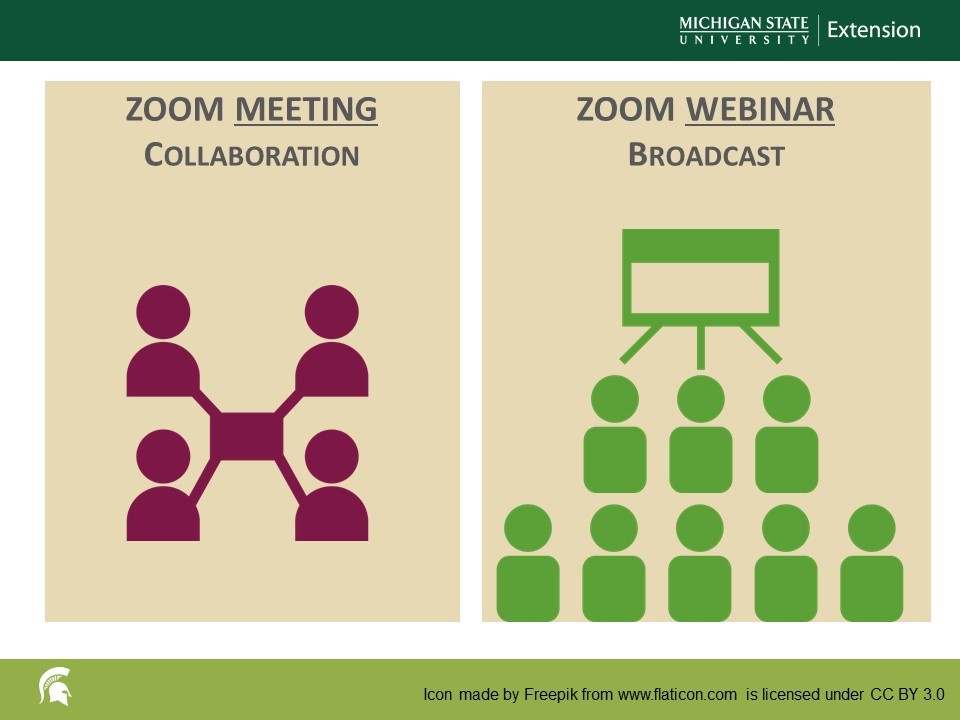
All MSU faculty and staff have a 1,000-seat webinar license.
- Zoom Webinar Host Instructions: Review this checklist for hosting a Zoom Meeting.
- MSU Zoom Login (web version)
- D2L Course: Zoom Meetings, Webinars, and Recordings
- Zoom Webinar Video Tutorials
- Zoom Webinar Participant Instructions Template: Customizable template for Zoom webinar participants.
- PowerPoint Title Slide - Participant Instructions: Customizable template for giving Zoom webinar participants instructions at the beginning of a webinar.
Video Hosting: MediaSpace
MediaSpace is a YouTube-like platform for hosting and sharing video and audio files – including recorded Zoom Meetings and Webinars. Faculty, staff and students may upload media content to the MediaSpace server which automatically converts and optimizes your media for distribution on the web. Once uploaded, MediaSpace provides links and embed code that you can use to share your recording.



 Print
Print Email
Email