Creating an Event from a Template
Use an existing event template to create a new event in Events Management System.
Event templates allow event organizers to create an event from a pre-designed event structure in EMS.
1. Log into EMS and hover over the Events Dropdown in the upper right corner. A drop down menu will appear with three options. Select "Create Event from Template".
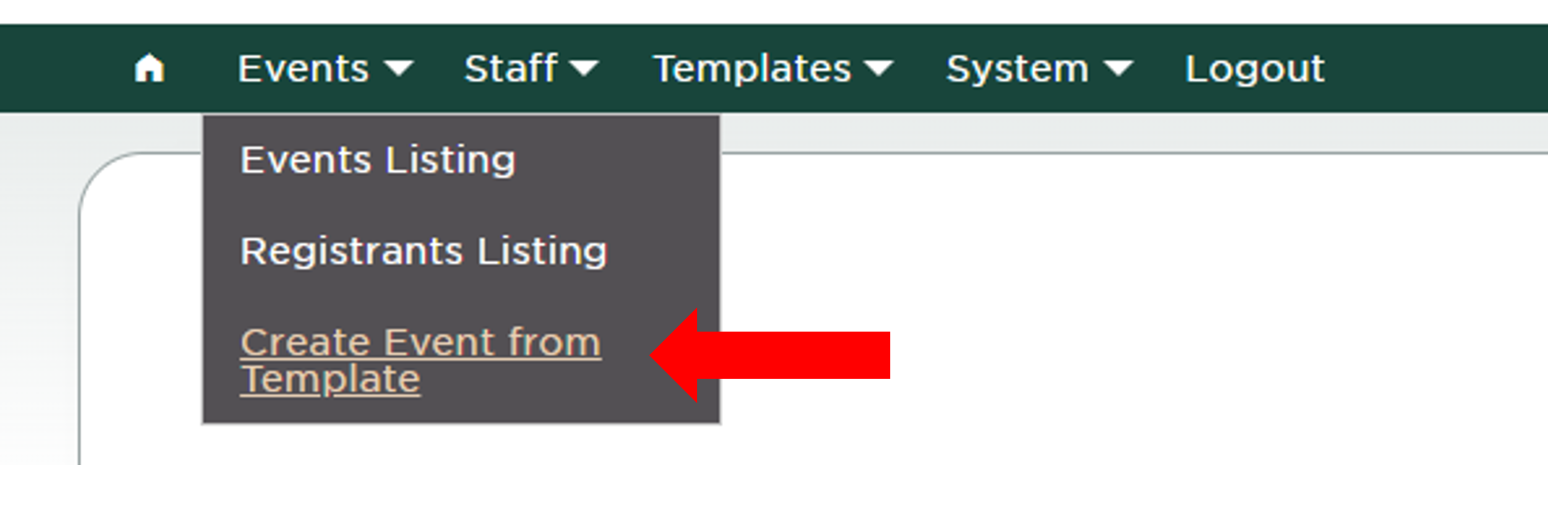
2. Find your desired template from the list. Click "Create Event" to the right of the event template name and description.
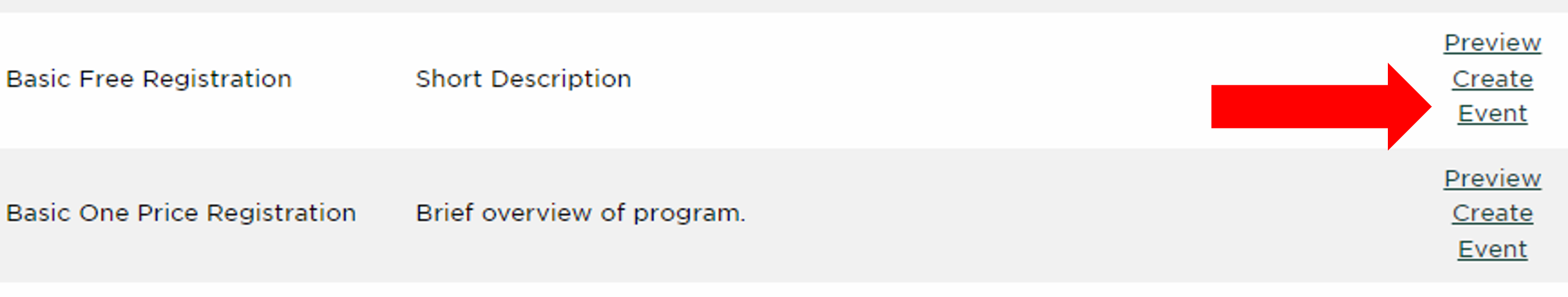
3. You will be guided through the event building process. The template will be pre-populated with general information that you must update and customize for your specific event.
4. Go through each tab carefully to update the general template information with your specific event details, including: all tabs under Configure Event and Configure Registration processes, Configure Quotas, and Event Organizers.
5. If you close the webpage during the building process, the system will track your progress and put a caution sign next to your event to notify you that your event is incomplete. You must complete each required field in your event to remove the caution sign before requesting activation for your event.



 Print
Print Email
Email