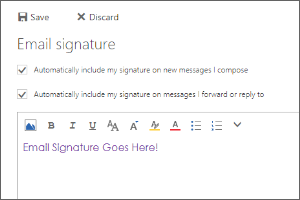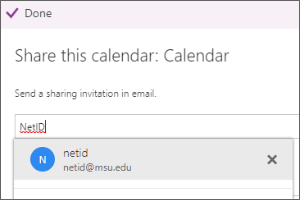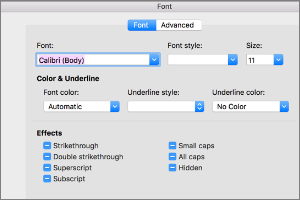Opening Other Calendars in Outlook for Mac
Instructions on opening calendars that other users have shared with you in Outlook for Mac.
- Open Outlook.
- Select the Calendar Icon.
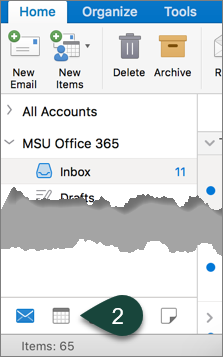
- Select File.
- Select Open.
- Select Other User's Folder.
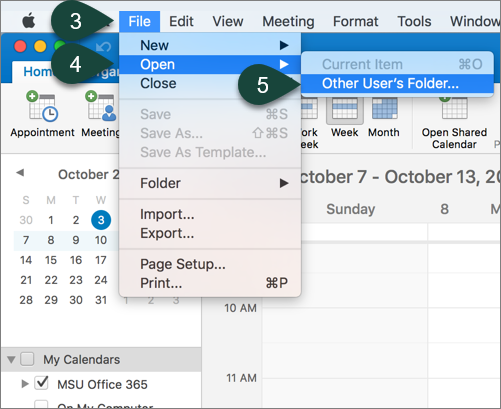
- Select Calendar from the folder type drop-down menu.
- Enter the Title of Calendar in the search box.
- Select the Calendar from the list.
- Select Open.
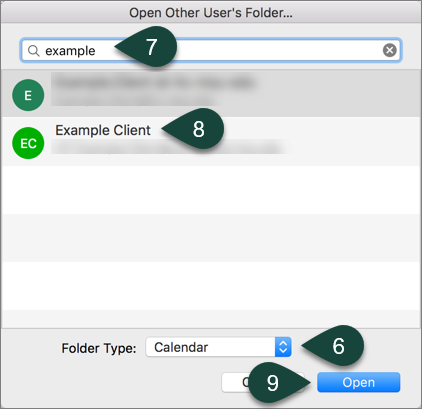
Did you find this article useful?
You Might Also Be Interested In
-
In the Field: Jenn Phillips
Published on July 6, 2018
-
Employee Antivirus Perk
Published on September 18, 2023
-
Connecting Your Equipment Using a Docking Station
Published on July 19, 2021
-
Creating Email Signatures in Spartan Mail Online (Office 365)
Published on October 1, 2017
-
Sharing Your Calendar in Spartan Mail Online (Office 365)
Published on October 1, 2017
-
Setting the Default Font for Email Messages in Outlook for Mac
Published on September 27, 2018



 Print
Print Email
Email