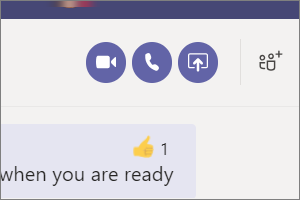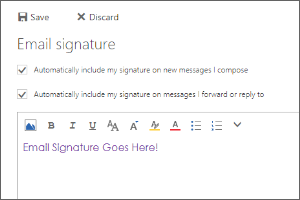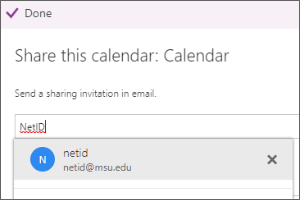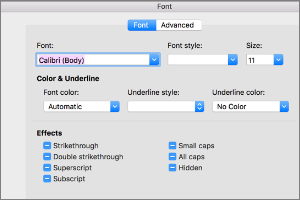Resetting Microsoft Teams using the Self Service App (Mac)
Instructions for resetting the Microsoft Teams app in Mac using the Self Service app.
- Right Click on the Microsoft Teams Icon in the Dock.
- Select Quit.
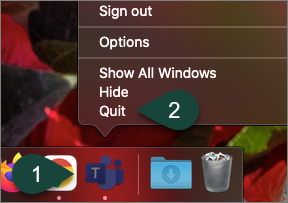
- Select the MSU Branded Self Service app from the Launch Pad.
- Enter Teams in the search bar.
- Select Reset under Reset Microsoft Teams.
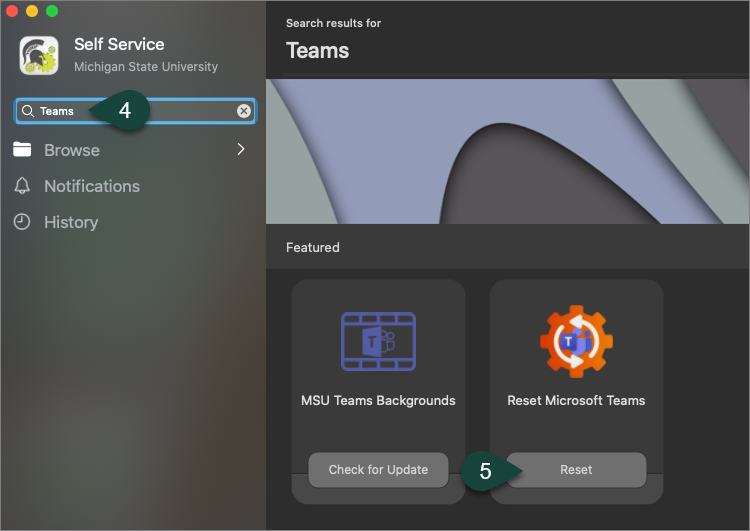
- Open Microsoft Teams.
- Log in using your MSU Email and Password.
If you do not see the Self Service app in the Launch Pad, please contact the ANR Service Desk by phone at (517) 355-3776 or by email at anr.support@msu.edu for assistance.
Did you find this article useful?
You Might Also Be Interested In
-
In the Field: Jenn Phillips
Published on July 6, 2018
-
Employee Antivirus Perk
Published on September 18, 2023
-
Starting an On-Demand Video Call in Teams
Published on April 24, 2020
-
Creating Email Signatures in Spartan Mail Online (Office 365)
Published on October 1, 2017
-
Sharing Your Calendar in Spartan Mail Online (Office 365)
Published on October 1, 2017
-
Setting the Default Font for Email Messages in Outlook for Mac
Published on September 27, 2018



 Print
Print Email
Email