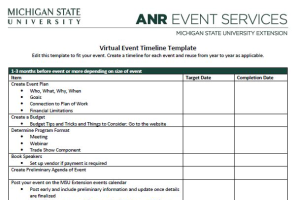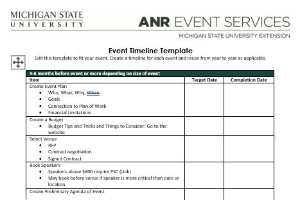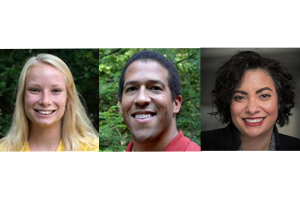Notes Feature in EMS
How and when to use the Notes feature in the Events Management System.
Use the Notes feature in Events Management System to save information about your event all in one location. From the event Dashboard, click "Notes" under the Manage Event section. Then click "Add Event Note" to create a new note. Enter a title to describe the note, then add your text. Click "Create Note". Your complete list of Notes will now appear on the Notes screen for you to refer to at any time during your event process.
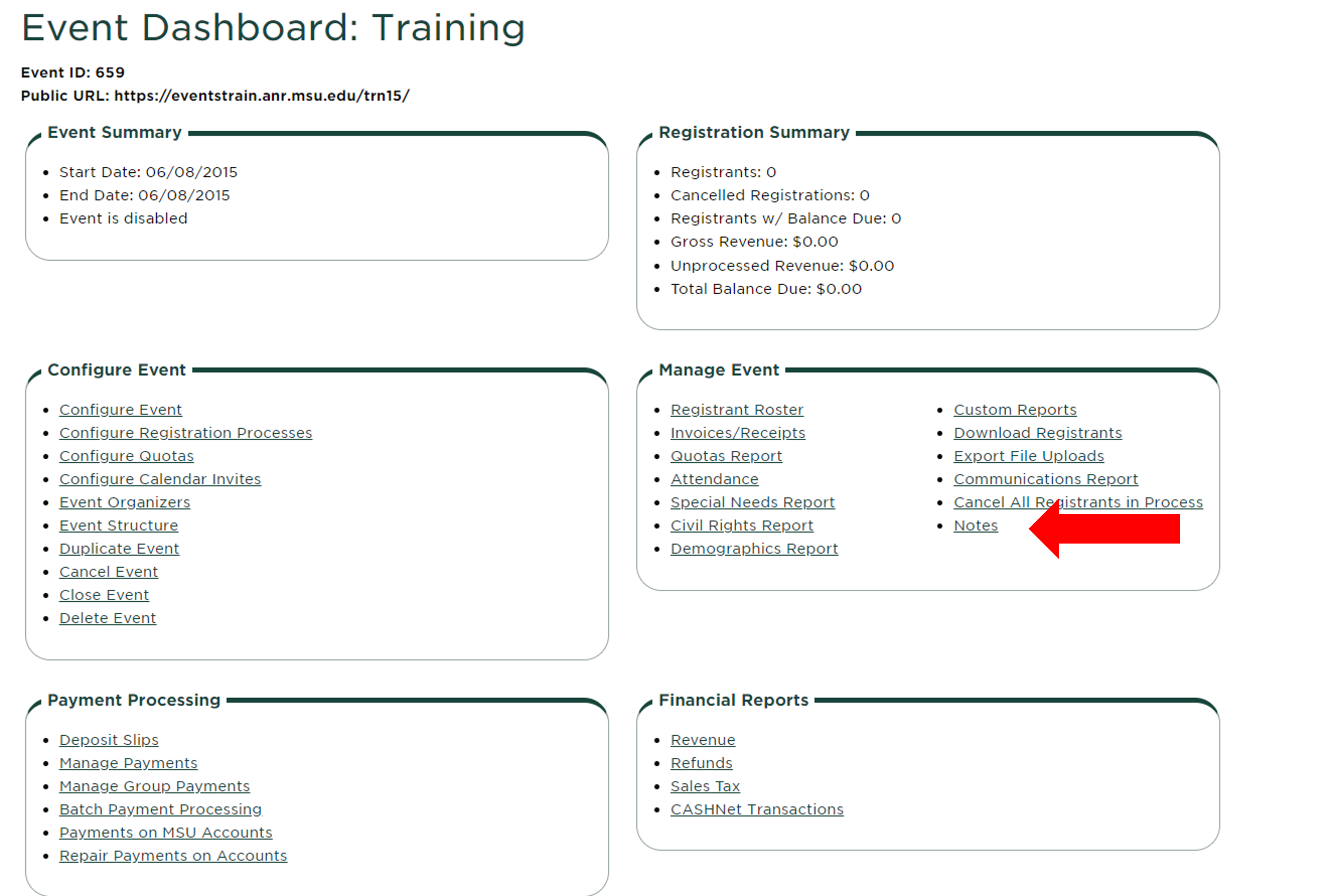
Did you find this article useful?
You Might Also Be Interested In
-
Virtual Event Timeline Template
Published on September 5, 2021
-
Event Timeline Template
Published on September 5, 2021
-
Wait List Feature in EMS
Published on November 4, 2024
-
Civil Rights Reporting in Events Management System
Published on December 20, 2024
-
CANR recognizes outstanding DEI efforts with 2022 You Belong Here Awards
Published on April 12, 2022



 Print
Print Email
Email